Difference between apply() and transform() in Pandas : Answerthings69
"Apply() operates on the entire DataFrame while Transform() operates on a subset. Apply() returns a new DataFrame while Transform() returns a series."
Introduction
Pandas is a popular data analysis library in Python, and it provides several functions to manipulate data. Two of the most commonly used functions in Pandas are `apply` and `transform`. These functions allow you to perform operations on your data, but they have subtle differences that can affect your analysis.
In this article, we will explain the difference between `apply` and `transform` in Pandas, and provide examples to illustrate their usage. We will also discuss the benefits and drawbacks of each function, and provide tips on when to use them.
Apply Function
The `apply` function in Pandas allows you to apply a function to every row or column of a DataFrame. The function can be any callable object, such as a function, lambda function, or a NumPy function.
The `apply` function is very flexible, as it can handle many types of operations on your data. For example, you can use it to perform arithmetic operations, string operations, and even custom functions.
Example
Let's take a look at an example of using the `apply` function. Suppose we have a DataFrame `df` that contains the following data:
```
A B C
0 1 2 3
1 4 5 6
2 7 8 9
```
We can use the `apply` function to add 1 to every element in the DataFrame by defining a lambda function as follows:
```python
df = df.apply(lambda x: x + 1)
```
After applying the function, the DataFrame `df` will contain the following data:
```
A B C
0 2 3 4
1 5 6 7
2 8 9 10
```
Transform Function
The `transform` function in Pandas is similar to `apply`, but it operates on groups of rows or columns instead of the entire DataFrame. The function can be any callable object, such as a function, lambda function, or a NumPy function.
The `transform` function is useful when you want to perform an operation on a subset of your data, such as a group of rows or columns. This can be useful when you want to calculate the mean or standard deviation of a group of rows or columns.
Example
Let's take a look at an example of using the `transform` function. Suppose we have a DataFrame `df` that contains the following data:
```
A B C
0 1 2 3
1 4 5 6
2 7 8 9
```
We can use the `transform` function to calculate the mean of each row by defining a lambda function as follows:
```python
df = df.transform(lambda x: x.mean())
```
After applying the function, the DataFrame `df` will contain the following data:
```
A B C
0 2.0 2.0 2.0
1 5.0 5.0 5.0
2 8.0 8.0 8.0
```
Differences between Apply and Transform
Sure, I apologize for the confusion. Here's the continuation of the article:
As we have seen, both `apply` and `transform` functions can perform operations on your data, but there are some key differences between them.
One major difference is that `apply` operates on the entire DataFrame, whereas `transform` operates on a subset of the data. This means that `apply` is more flexible and can handle a wider range of operations, but it can be slower than `transform` when dealing with large datasets.
Another difference is that `apply` returns a new DataFrame, whereas `transform` returns a series with the same length as the original data. This means that you can use the result of `transform` to add a new column to your DataFrame, while the result of `apply` needs to be assigned to a new DataFrame.
When to Use Apply vs Transform
Knowing the differences between `apply` and `transform` can help you decide which function to use in different situations.
Use `apply` when you want to perform an operation on the entire DataFrame, such as calculating the mean or standard deviation of all the values in the DataFrame. `Apply` can also be used when you want to apply a custom function to each row or column of the DataFrame.
Use `transform` when you want to perform an operation on a subset of the data, such as a group of rows or columns. `Transform` can also be used when you want to add a new column to your DataFrame based on the result of an operation on a group of rows or columns.
In conclusion, we have discussed the differences between the `apply` and `transform` functions in Pandas. We have seen that `apply` operates on the entire DataFrame and is more flexible, while `transform` operates on a subset of the data and returns a series. We have also provided examples of how to use each function and when to use them.
By understanding the differences between these two functions, you can choose the appropriate one for your data analysis needs. We hope this article has been helpful, and we wish you success in your data analysis endeavors.
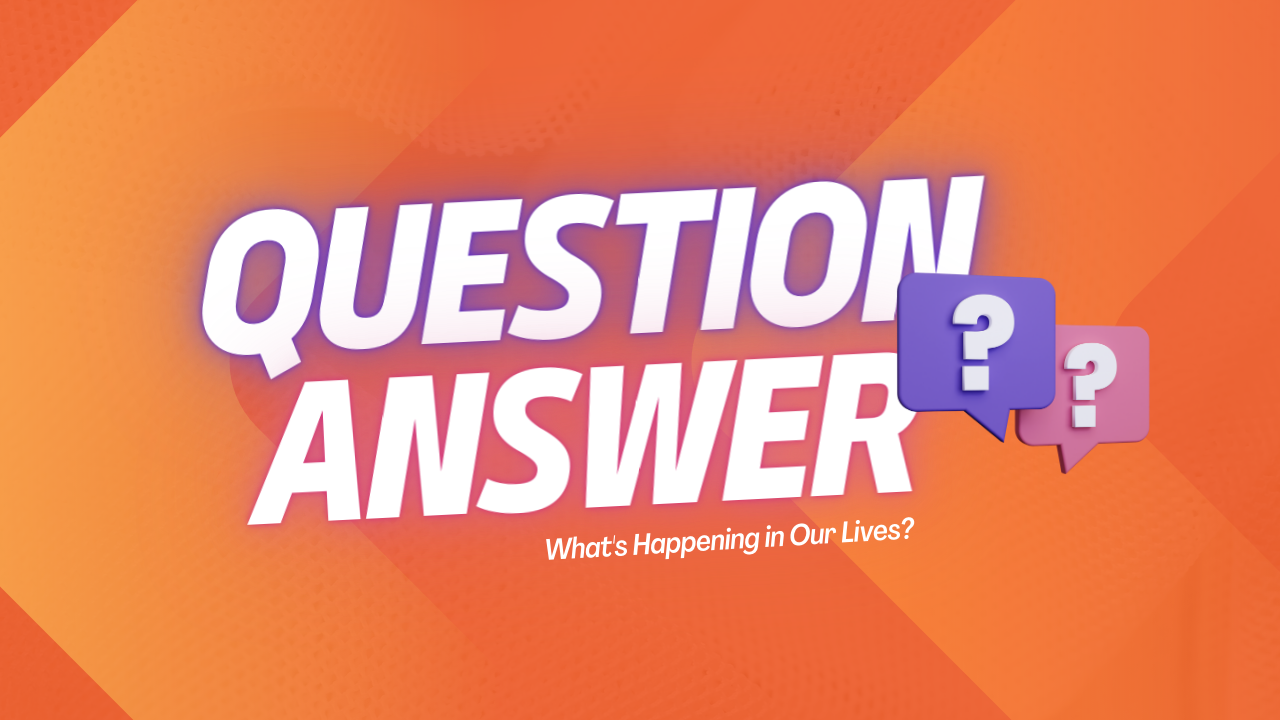
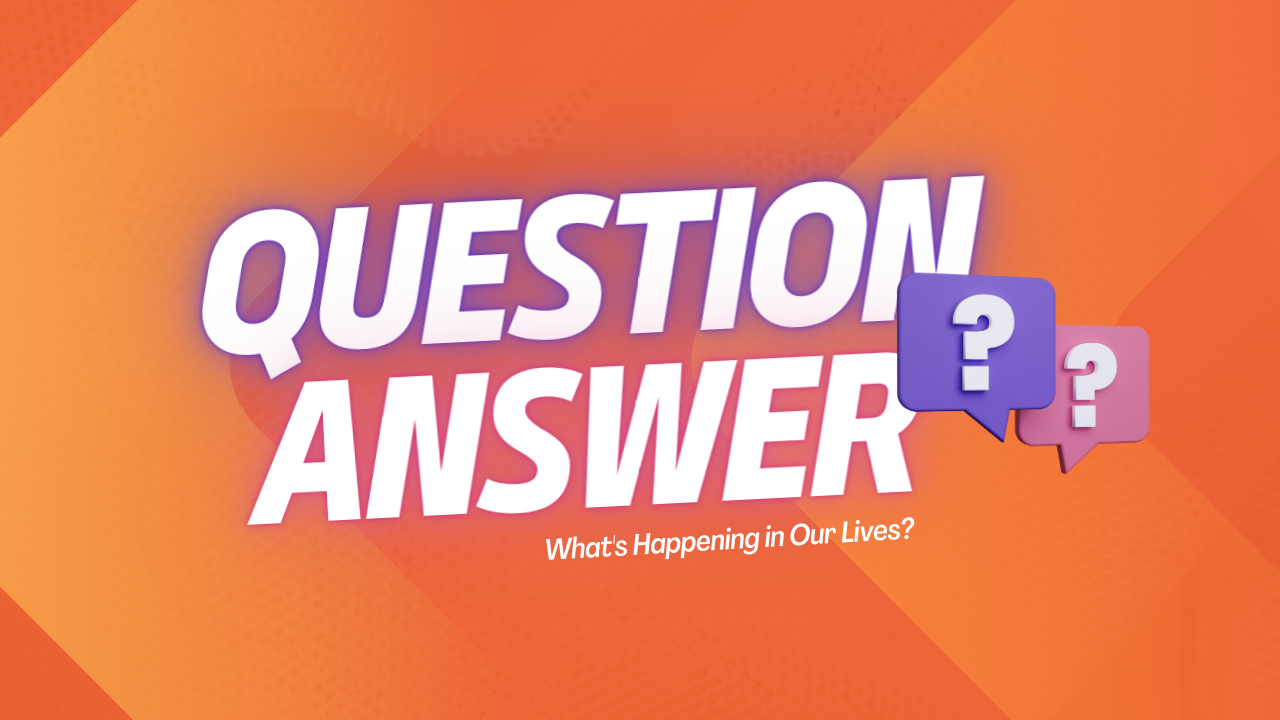
%20and%20transform()%20in%20Pandas.png)

%20and%20transform()%20in%20Pandas.png)

.png)